This page is containing the official link to download the SPD flash tools latest version. Basically, this flash tool is used for flashing, updating, or unbrick your android mobile phone. SPD flash tools’ latest version is introduced with a zip package. You can find How-to flash instruction on this page below.
HOW TO FLASH STOCK ROM FIRMWARE USING SPD FLASH TOOL LATEST VERSION
STEP 1
Install SPD USB Driver on your PC or Laptop. If you already install drivers then skip this

STEP 2
Power off your Android device.

STEP 3
Download the Firmware of your Android device then extracts it on your pc or laptop.
(You can find your device firmware on Mobi firmware)

STEP 4
Download the Smartphone flash tool then extracts it on your PC or Laptop. After extract the SPD flash tool zip file, You will be able to see the following files.
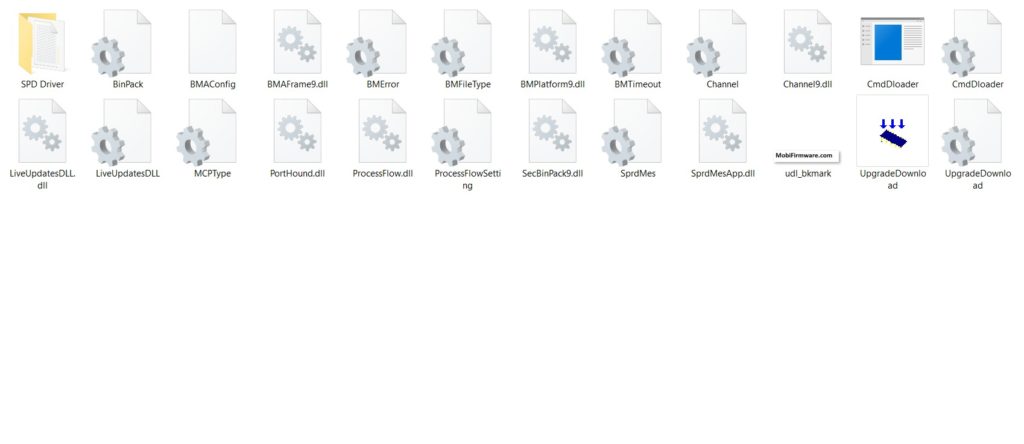
STEP 5
Click on flash UpgradeDownload to open the SPD flash tool.
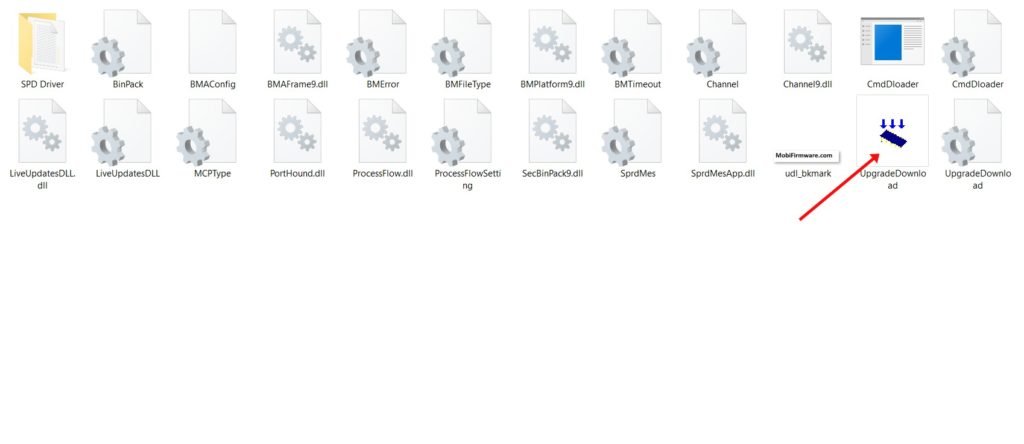
STEP 6
After launched the SPD flash tool. Click on the Load Packet button to select a PAC file.
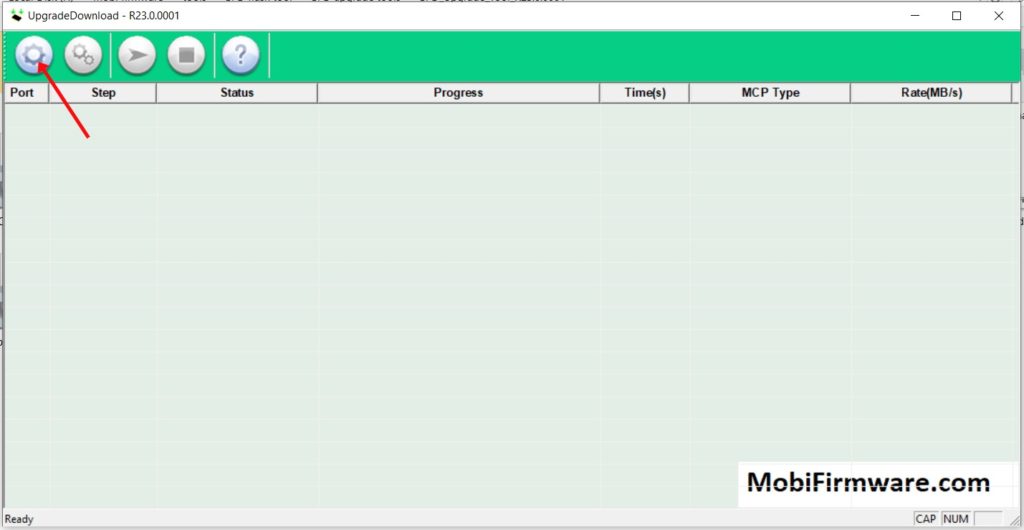
STEP 7
Locate the PAC (You can find PAC file in your device firmware folder)
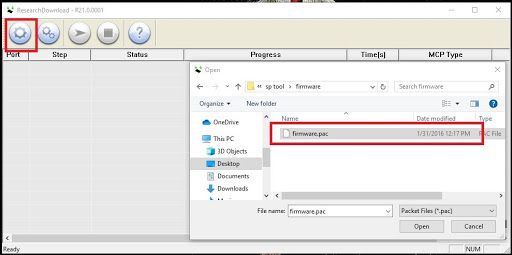
STEP 8
Click on STAR Button to start the flashing process.
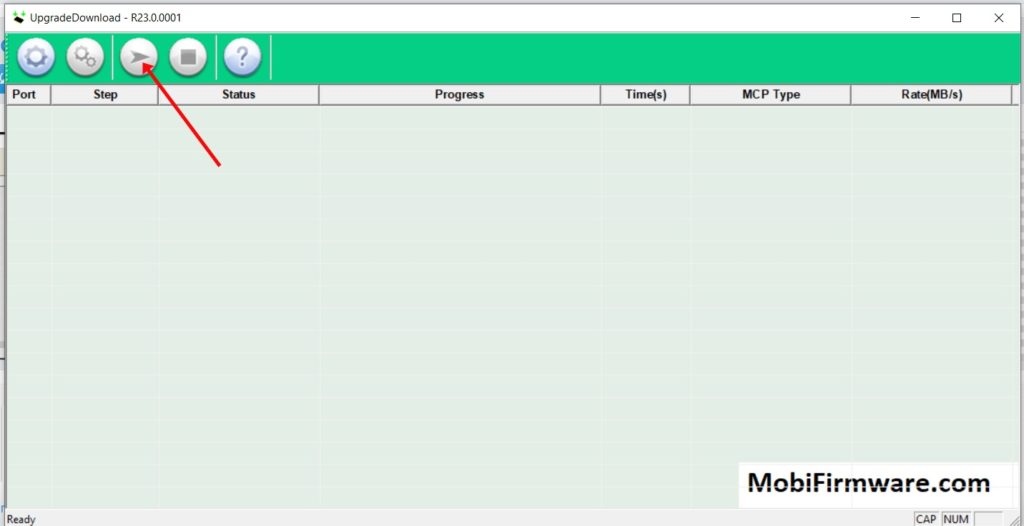
STEP 9
Connect your device to the PC or Laptop using the USB cable. While connecting the device to the PC or Laptop press volume up or volume down key. So that the SPD flash tool can detect the device.
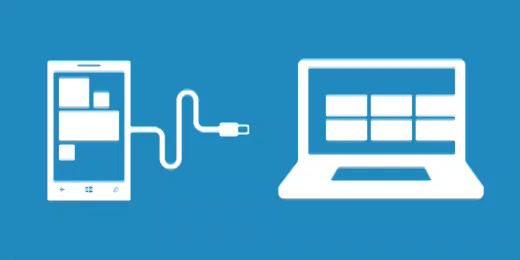
STEP 10
After the flashing process is completed, a Green signal appears on SPD flash tool Software.
STEP 11
Now close the SPD flash tool on the Computer and Disconnect the device.
